Why is my feature flag not working as expected?
Here's a list of suggestions to troubleshoot your flag:
1. Check your flag evaluation on the feature flags tab
Check the feature flags tab on the persons page for your specific person.
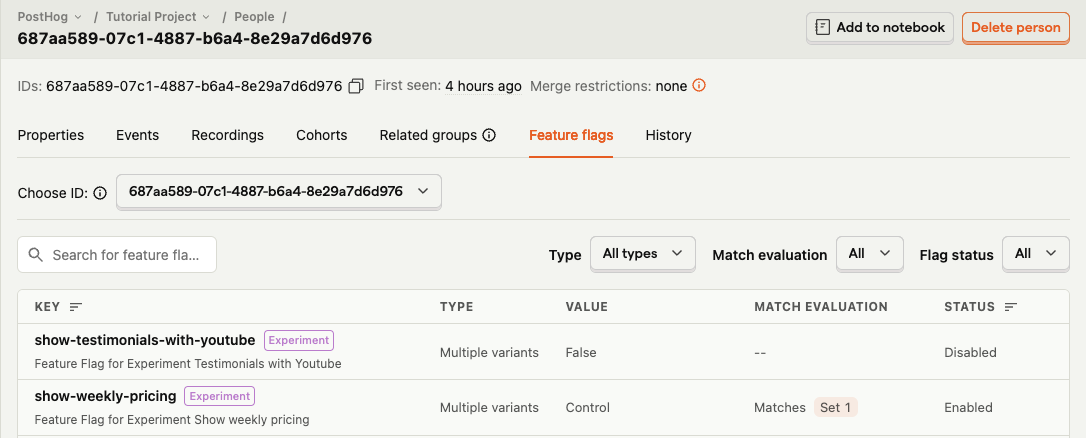
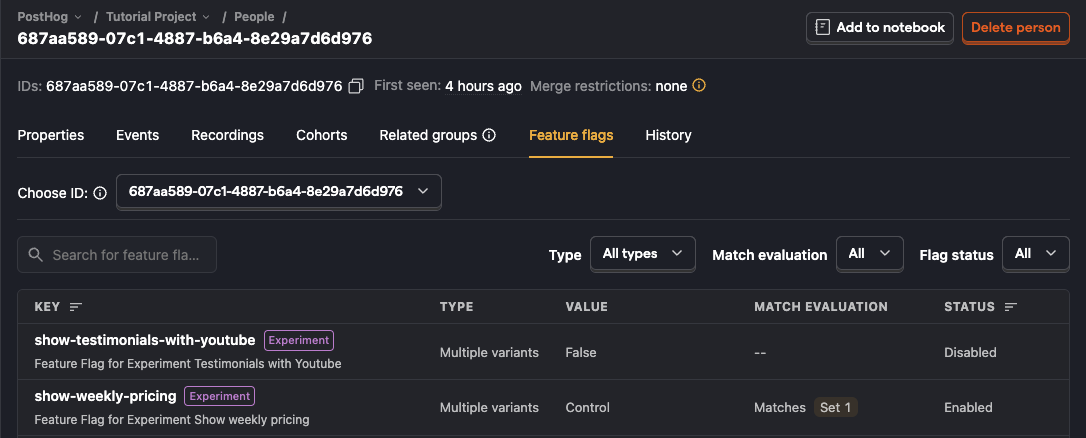
- If the flag is shown as disabled here, check the "match evaluation" column to know the understand why.
- If the flag is shown as enabled here, there may be a problem in your code. Double-check the steps to add feature flag code.
- Ensure you are capturing identified events.
2. Check you're calling identify() before evaluating the flag
If you're identifying users, they may see a different value for a feature flag before and after you call identify().
To ensure they experience consistent behavior, check that you call identify() before evaluating the feature flag.
Note: This only applies to frontend SDKs. Server-side SDKs do not need to call
identify().
3. An ad-blocker may be blocking calls
Check if an ad-blocker is interfering with PostHog calls. If this is the case, you can fix this by deploying a reverse proxy.
4. User or group properties may not have been ingested yet
If your release conditions depend on user or group properties, and you immediately evaluate the feature flag after updating them, the properties may not be ingested in time to calculate the correct flag value.
In this case, when making your getFeatureFlag() call, you can manually include these properties in the method arguments.
5. Raise a support ticket
If none of the above resolve your issue, you can raise a support ticket to see if we can help debug.
My Feature Flag Called events show None or false instead of my variant names
The Feature Flag Response property is false for users who called your feature flag but did not match any of the rollout conditions.
None indicates that feature flag is disabled or failed to load. For example, due to network error or something unexpected.
How can I reduce the latency of feature flag requests on my server?
Evaluating feature flags requires making a request to PostHog. However, you can evaluate feature flags locally instead – without having to make a request to PostHog.
Why do feature flags sometimes cause my app to flicker?
By default, fetching flags from our servers takes about 100-500ms. During this time, the flag is disabled. When the request is complete, the flag is updated. This may be the cause of the flickering.
To fix this, you can bootstrap feature flags.
Why can't I use a cohort with behavioral filters in my feature flag?
Behavioral cohorts are dynamic cohorts created using an event or action filter (i.e., the options under the "behavioral" subheading)
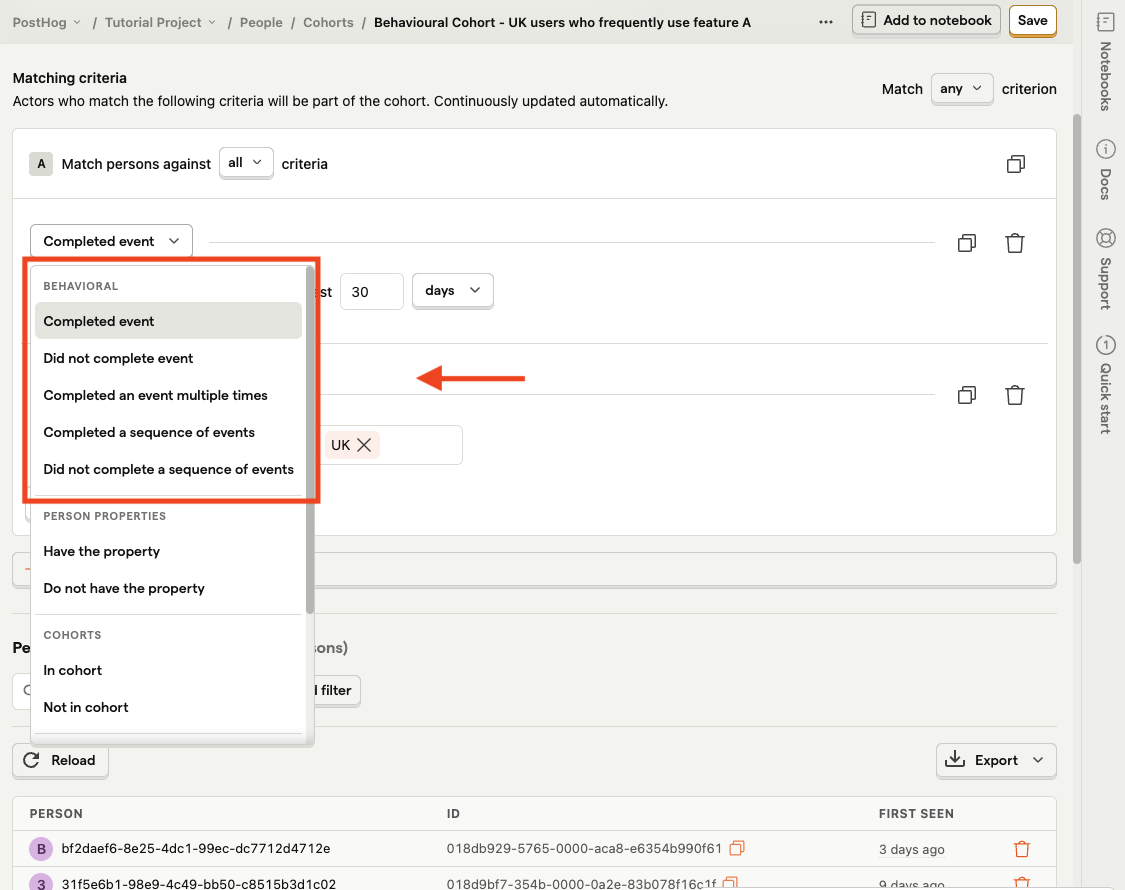
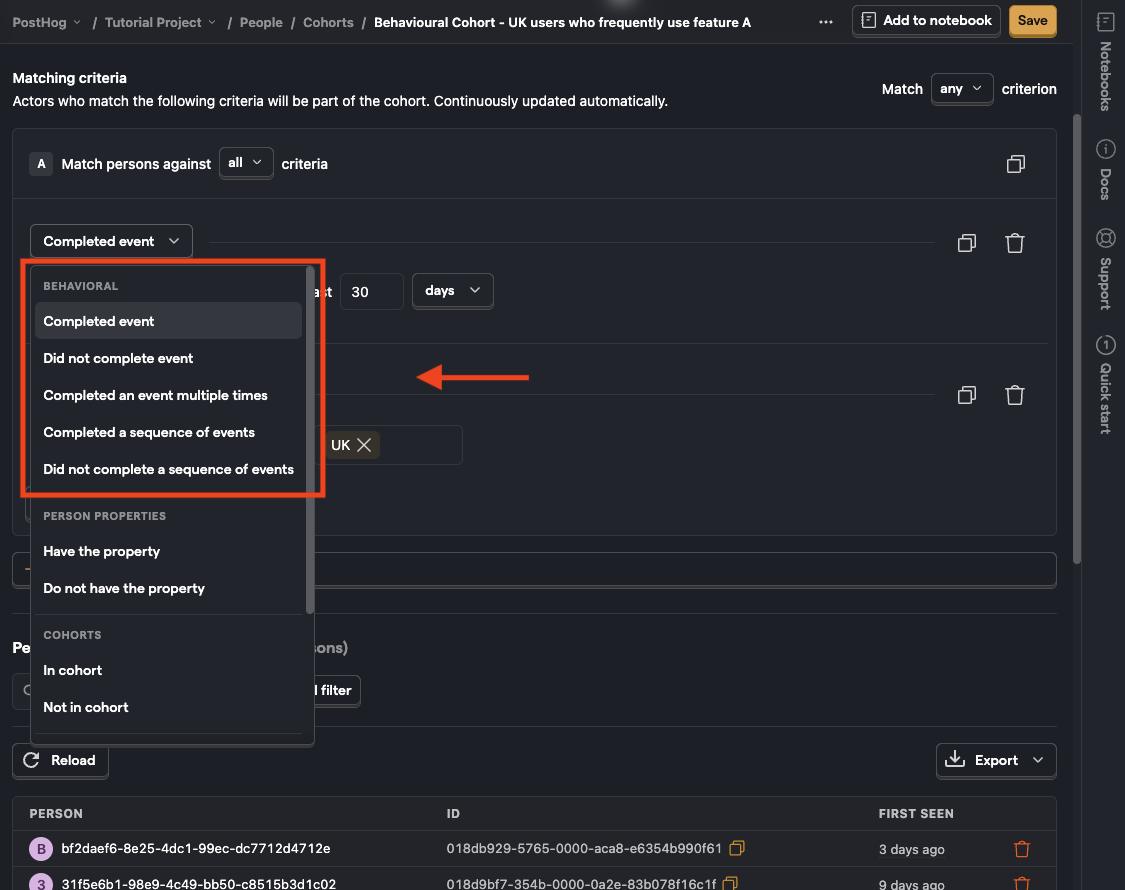
Feature flags require fast evaluation and behavioral queries are relatively slow. Thus enabling these queries would significantly impact the performance of feature flags.
A workaround is to create a dynamic behavioral cohort and then duplicate it as a static cohort (using the button on the top right of the cohort page).
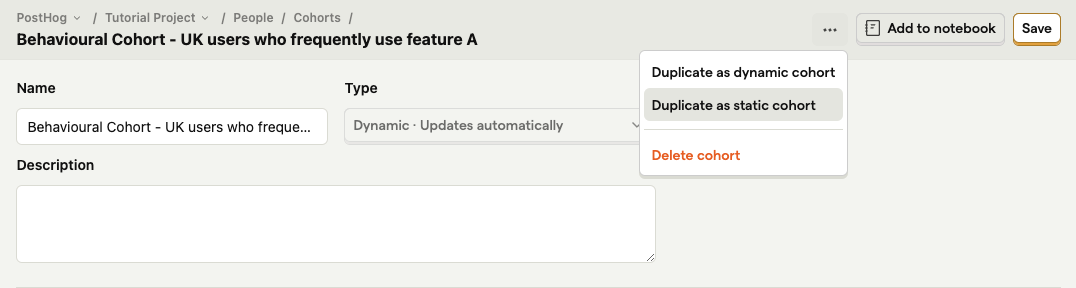
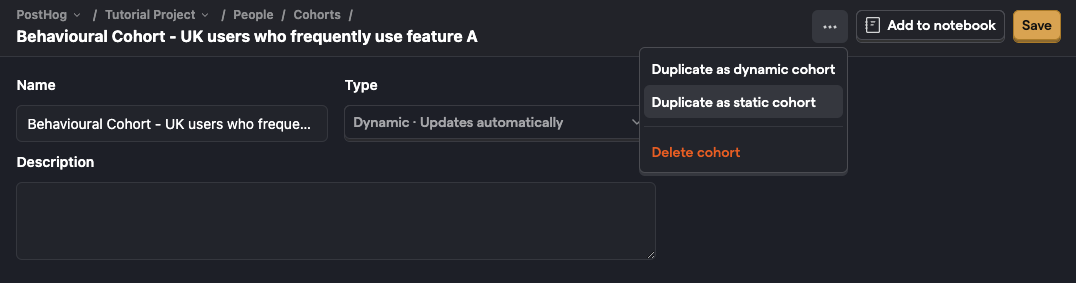
Billing & usage
Feature flags are charged based requests made to our /decide endpoint, which is used to evaluate a feature flag for a given user. They are not billed based on $feature_flag_called events, which are optional events sent for metrics tracking, not for actual feature flag evaluation.
How can I estimate the number of feature flag requests I'll be charged for?
Frontend SDKs
We make a request to fetch feature flags (using the /decide endpoint) when:
- The PostHog SDK is initialized
- A user is identified
- A user's properties are updated.
- You call
posthog.reloadFeatureFlags()in your code.
For the JavaScript web SDK, you can estimate how many feature flag requests you will make by doing the following:
- Check the networks tab in Chrome inspector tools for the number of
/deciderequests. - Find out your number of monthly page views
- Multiply your number of
/deciderequests by your monthly page views
For example, if on refresh, you see 2 /decide requests per pageview and you have ~150,000 pageviews, your monthly feature flag requests should be around ~300,000.
Backend SDKS
Without local evaluation
If you're not using local evaluation, a request to get feature flags is made every time you call posthog.get_feature_flag() on your backend. Your estimated usage will be however many times you are calling this code.
With local evaluation
If you're using local evaluation, each local evaluation request charges 10 credits and by default are made every 30 seconds. Assuming your server is constantly running and making 2 requests per minute, you will be charged 10 * 2 * 60 * 24 * 30 = 864,000 credits each month.
Note: This figure is for a single server and a single instance of PostHog. If you have multiple servers, PostHog instances, or a different poll duration, you need to multiply your estimates too.
I have very few $feature_flag_called events when I look at a flag, but my bill is still very high, why is this?
$feature_flag_called events are captured whenever you call getFeatureFlag() or isFeatureEnabled(). Also, they're not sent every time and are only sent when the flag value changes for a given person.
This is different from requests made to our servers to compute flags, which is what feature flag billable requests are. Thus, generally, there will be no relation between the number of $feature_flag_called events and the usage you see in your billing.